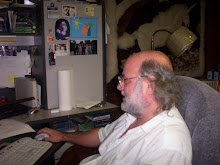Finally got my Flickr up and running. Not much there yet just posted the 25 flags from SecondLife. Again this is really a simple program to use just never found much use for it before. Already I have talked to my sisters which are both out-of-state and we have decided to post our pics here in private and then we can take the first ones down when we get too many and replace with newer ones. It is amazing the different tools this class has shown me and I thought I was pretty good at technology.
If you want to visit my Flickr go to
http://www.flickr.com/photos/lpatrickii/
Monday, October 15, 2007
Ferdi's Assignment
ISTE NETS
1. Creativity and Innovation
Students demonstrate creative thinking, construct knowledge, and develop innovative products and processes using technology. Students:
A. apply existing knowledge to generate new ideas, products, or processes.
B. create original works as a means of personal or group expression.
C. use models and simulations to explore complex systems and issues.
D. identify trends and forecast possibilities.
Have students explain how blogs and wikis can be used in their class. Have them come up with new ways these can be used to display their work individually and as a group.
2. Communication and Collaboration
Students use digital media and environments to communicate and work collaboratively, including at a distance, to support individual learning and contribute to the learning of others. Students:
A. interact, collaborate, and publish with peers, experts, or others employing a variety of digital environments and media.
B. communicate information and ideas effectively to multiple audiences using a variety of media and formats.
C. develop cultural understanding and global awareness by engaging with learners of other cultures.
D. contribute to project teams to produce original works or solve problems.
I think the greatest way for students to do this is through Google Docs. Here they can work collaboratively online with documents, spreadsheets and PowerPoint presentations. The great part with this program is you do not need any Microsoft software the programs are right online for you to use. I think all students should be introduced to Google Docs it is a great free site where anyone can share documents and work with a group collaboratively to create a finished product.
3. Research and Information Fluency
Students apply digital tools to gather, evaluate, and use information. Students:
A. plan strategies to guide inquiry.
B. locate, organize, analyze, evaluate, synthesize, and ethically use information from a variety of sources and media.
C. evaluate and select information sources and digital tools based on the appropriateness to specific tasks.
D. process data and report results.
I realize not all teachers agree Wikipedia is a good thing. A good exercise for students would be to look up a topic on Wikipedia and then research in some scholarly articles found through a program like EBSCOhost and compare the differences. It should also be pointed out the difference between writings that can be used for a reference and places like Wikipedia where information is great for personal use but very weak as a reference.
4. Critical Thinking, Problem-Solving, and Decision-Making
Students use critical thinking skills to plan and conduct research, manage projects, solve problems, and make informed decisions using appropriate digital tools and resources. Students:
A. identify and define authentic problems and significant questions for investigation.
B. plan and manage activities to develop a solution or complete a project.
C. collect and analyze data to identify solutions and/or make informed decisions.
D. use multiple processes and diverse perspectives to explore alternative solutions.
I think making a podcast and posting it online is a great way to use all these tools. A theme needs to be decided on, research then needs to be done, followed by putting together the podcast outline, then actually recording, and putting the podcast online. Most students would have fun with this activity while learning all of the above traits.
5. Digital Citizenship
Students understand human, cultural, and societal issues related to technology and practice legal and ethical behavior. Students:
A. advocate and practice safe, legal, and responsible use of information and technology.
B. exhibit a positive attitude toward using technology that supports collaboration, learning, and productivity.
C. demonstrate personal responsibility for lifelong learning.
D. exhibit leadership for digital citizenship.
I think an important issue to explain to students is one of ethics and legal responsibilities. The example that comes to mind is one where students posted, on YouTube, their teacher having a fit of anger in the classroom. They were expelled and taken to court because the school had a policy in place banning photography and videos from being taken within the school without administrative permission. I think students need to be aware these things exist. One way students could be made aware of this is for them to look at videos, on YouTube, and find one they believe is either unethical or illegal and discuss it with the class.
6. Technology Operations and Concepts
Students demonstrate a sound understanding of technology concepts, systems, and operations. Students:
A. understand and use technology systems.
B. select and use applications effectively and productively.
C. troubleshoot systems and applications.
D. transfer current knowledge to learning of new technologies.
Having students put together a website on geocities would be an effective way of demonstrating the above. This could be done in either groups or as a class project. There are many items that could be added depending on how complex the project is to be. An example would be to require that the website contain video and or podcast.
1. Creativity and Innovation
Students demonstrate creative thinking, construct knowledge, and develop innovative products and processes using technology. Students:
A. apply existing knowledge to generate new ideas, products, or processes.
B. create original works as a means of personal or group expression.
C. use models and simulations to explore complex systems and issues.
D. identify trends and forecast possibilities.
Have students explain how blogs and wikis can be used in their class. Have them come up with new ways these can be used to display their work individually and as a group.
2. Communication and Collaboration
Students use digital media and environments to communicate and work collaboratively, including at a distance, to support individual learning and contribute to the learning of others. Students:
A. interact, collaborate, and publish with peers, experts, or others employing a variety of digital environments and media.
B. communicate information and ideas effectively to multiple audiences using a variety of media and formats.
C. develop cultural understanding and global awareness by engaging with learners of other cultures.
D. contribute to project teams to produce original works or solve problems.
I think the greatest way for students to do this is through Google Docs. Here they can work collaboratively online with documents, spreadsheets and PowerPoint presentations. The great part with this program is you do not need any Microsoft software the programs are right online for you to use. I think all students should be introduced to Google Docs it is a great free site where anyone can share documents and work with a group collaboratively to create a finished product.
3. Research and Information Fluency
Students apply digital tools to gather, evaluate, and use information. Students:
A. plan strategies to guide inquiry.
B. locate, organize, analyze, evaluate, synthesize, and ethically use information from a variety of sources and media.
C. evaluate and select information sources and digital tools based on the appropriateness to specific tasks.
D. process data and report results.
I realize not all teachers agree Wikipedia is a good thing. A good exercise for students would be to look up a topic on Wikipedia and then research in some scholarly articles found through a program like EBSCOhost and compare the differences. It should also be pointed out the difference between writings that can be used for a reference and places like Wikipedia where information is great for personal use but very weak as a reference.
4. Critical Thinking, Problem-Solving, and Decision-Making
Students use critical thinking skills to plan and conduct research, manage projects, solve problems, and make informed decisions using appropriate digital tools and resources. Students:
A. identify and define authentic problems and significant questions for investigation.
B. plan and manage activities to develop a solution or complete a project.
C. collect and analyze data to identify solutions and/or make informed decisions.
D. use multiple processes and diverse perspectives to explore alternative solutions.
I think making a podcast and posting it online is a great way to use all these tools. A theme needs to be decided on, research then needs to be done, followed by putting together the podcast outline, then actually recording, and putting the podcast online. Most students would have fun with this activity while learning all of the above traits.
5. Digital Citizenship
Students understand human, cultural, and societal issues related to technology and practice legal and ethical behavior. Students:
A. advocate and practice safe, legal, and responsible use of information and technology.
B. exhibit a positive attitude toward using technology that supports collaboration, learning, and productivity.
C. demonstrate personal responsibility for lifelong learning.
D. exhibit leadership for digital citizenship.
I think an important issue to explain to students is one of ethics and legal responsibilities. The example that comes to mind is one where students posted, on YouTube, their teacher having a fit of anger in the classroom. They were expelled and taken to court because the school had a policy in place banning photography and videos from being taken within the school without administrative permission. I think students need to be aware these things exist. One way students could be made aware of this is for them to look at videos, on YouTube, and find one they believe is either unethical or illegal and discuss it with the class.
6. Technology Operations and Concepts
Students demonstrate a sound understanding of technology concepts, systems, and operations. Students:
A. understand and use technology systems.
B. select and use applications effectively and productively.
C. troubleshoot systems and applications.
D. transfer current knowledge to learning of new technologies.
Having students put together a website on geocities would be an effective way of demonstrating the above. This could be done in either groups or as a class project. There are many items that could be added depending on how complex the project is to be. An example would be to require that the website contain video and or podcast.
Sunday, October 14, 2007
Podcast finally is uploaded
Hey there,
Well I finally got my podcast posted, you can find it at http://lpatrickii.podbean.com/. I had to play with the bells and whistles that offers so I was there a couple of times for a while before I got this up there.
For those of you reading this that have no idea what podcast I'm talking about, it compares a multiplayer-online-game to leadership training in the corporate world, then goes on to explain exactly what multiplayer-online-gaming is and how to get started.

Something I forgot to mention in class while I thought the worst part of the podcast was having to use a cheesy mic. because my other one quit working there was kinda an upside to this. When I had to set up a different mic. I was ask to go through the voice recognition program on my computer. While I tried this a year or so ago they have definitely come a long way with how this program works. It was surprising to me at how well it worked. I have used it a few times since, and if I just want to sit back, it is nice to use voice commands rather than the keyboard or mouse. You may call it lazy, but hey if it works and is easier, I'm all for it. Just another plus for new technology that works.
Well hope you enjoy the podcast and feel free to leave me your comments.
Well I finally got my podcast posted, you can find it at http://lpatrickii.podbean.com/. I had to play with the bells and whistles that offers so I was there a couple of times for a while before I got this up there.
For those of you reading this that have no idea what podcast I'm talking about, it compares a multiplayer-online-game to leadership training in the corporate world, then goes on to explain exactly what multiplayer-online-gaming is and how to get started.

Something I forgot to mention in class while I thought the worst part of the podcast was having to use a cheesy mic. because my other one quit working there was kinda an upside to this. When I had to set up a different mic. I was ask to go through the voice recognition program on my computer. While I tried this a year or so ago they have definitely come a long way with how this program works. It was surprising to me at how well it worked. I have used it a few times since, and if I just want to sit back, it is nice to use voice commands rather than the keyboard or mouse. You may call it lazy, but hey if it works and is easier, I'm all for it. Just another plus for new technology that works.
Well hope you enjoy the podcast and feel free to leave me your comments.
Tuesday, October 2, 2007
Hey I'm Trying to do better
Just a quick note. While as stated earlier I’m not much of a blogger I will try and do better. I did actually get some pictures up here and tried to get MySpace to look a bit more interesting. If you haven’t been there please stop in my name is patisup4u. I wanted to get everything read and listened to for this week so only posted about a couple of things there will be more forthcoming. Bye for now and have a Wonderful Day.
Second Life

I am happy to say that my experiences with Second Life this time are much better than my original ones. Since I enjoy MMPOGs I thought I would really like Second Life. My first few times there I couldn’t find any interesting sites. The first time I left the trainer island I ended up in a brothel and had someone IMing me for over two hours wanting me to come back. I am glad our visit in class was much more rewarding. Besides the sites we visited I have went to other links at these sites and have enjoyed far too many hours looking around. This is now more like my online games, which seem to consume many hours before I realize it. I do agree with others in the class you can spend so much time here and still feel you don’t know what you are doing. Also just getting your avatar to look like you want can take days. I would like to spend more time in the sandbox but again, the thing is time. Who decided we only need 24 hours in a day. They were wrong we need more. Well, just my thoughts on Second Life, hope it gives my insight.
All about "Ted Talks"
When visiting, “ Ted Talk”, I first viewed “Stephen Petranek: 10 ways the world could end”. I found this to be very interesting. The ten ways are listed here:
1. A Really Big Asteroid Heads for Earth
2. We Meet a Rouge Black Hole
3. A New Global Epidemic
4. Giant Solar Flares
5. Reversal of the Earths Magnetic Fields
6. Biotech Disaster
7. Particle Accelerator Mishap
8. The Ecosystem Collapses
9. Aliens invade the Earth
10. We lose the will to survive
Stephen goes on to explain how we could solve most of these problem if we start working on them today. At first some of them seem a little far fetched but, after reflecting a bit they do seem to make sense. If nothing else it is an interesting podcast.
The second podcast I watched was “Theo Jansen: The art of creating creatures”. I was surprised at how crude these creatures were yet they still operated in a complex manner. Well, complex considering the object of the project. This podcast is interesting yet very amusing. Since these creatures do not multiply by themselves I’m not sure I agree with some of the statements about a new life form, but again I found it very interesting and amusing.
I guess I kinda got hooked on this site so I had to also visit “Jonathan Harris: The Web’s secret stories”. I found this pretty amazing. The thought of this man putting together a database with this scope and mass amounts of information for no apparent reason besides satisfaction really surprises me. This is just a great project. If after viewing the podcast, or if you just want to skip the podcast and go to the site it can be found at http://universe.daylife.com. I went there and played for about an hour after the podcast. While somewhat a waste of time the site he has put together is amazing to say the least.
Ted Talks is a great site and will now be included on my links of things to do when I have time, or just need a break in general. I would recommend this site to everyone. There is a little bit of everything here and I can’t believe that everyone won’t find something of interest.
1. A Really Big Asteroid Heads for Earth

2. We Meet a Rouge Black Hole
3. A New Global Epidemic
4. Giant Solar Flares
5. Reversal of the Earths Magnetic Fields
6. Biotech Disaster
7. Particle Accelerator Mishap
8. The Ecosystem Collapses
9. Aliens invade the Earth
10. We lose the will to survive
Stephen goes on to explain how we could solve most of these problem if we start working on them today. At first some of them seem a little far fetched but, after reflecting a bit they do seem to make sense. If nothing else it is an interesting podcast.
The second podcast I watched was “Theo Jansen: The art of creating creatures”. I was surprised at how crude these creatures were yet they still operated in a complex manner. Well, complex considering the object of the project. This podcast is interesting yet very amusing. Since these creatures do not multiply by themselves I’m not sure I agree with some of the statements about a new life form, but again I found it very interesting and amusing.
I guess I kinda got hooked on this site so I had to also visit “Jonathan Harris: The Web’s secret stories”. I found this pretty amazing. The thought of this man putting together a database with this scope and mass amounts of information for no apparent reason besides satisfaction really surprises me. This is just a great project. If after viewing the podcast, or if you just want to skip the podcast and go to the site it can be found at http://universe.daylife.com. I went there and played for about an hour after the podcast. While somewhat a waste of time the site he has put together is amazing to say the least.
Ted Talks is a great site and will now be included on my links of things to do when I have time, or just need a break in general. I would recommend this site to everyone. There is a little bit of everything here and I can’t believe that everyone won’t find something of interest.
Subscribe to:
Posts (Atom)